Trong bài viết này, mình sẽ hướng dẫn các bạn viết hiệu ứng chuyển slide bằng javascript. Nhìn chung thì nó khá đơn giản thôi, không có gì khó khăn cả. Okê mình xin được bắt đầu bài viết.
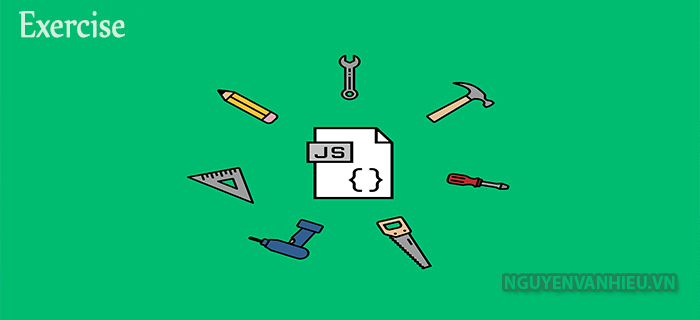
Kiến thức cần có:
- Biến
- Câu lệnh if – else
- Vòng lặp for
- Mảng
- Hàm
- Event
- HTML DOM
- HTML DOM previousElementSibling Property
Viết hiệu ứng chuyển slide bằng javascript
Mô tả bài tập: Click vào nút next chuyển đến slide tiếp theo, click vào nút back quay lại slide trước đó. Kiểu như bấm vào một album ảnh để xem ấy sẽ có 2 cái nút cho chúng ta xem những ảnh tiếp theo, nó là vậy. Bên cạnh đó chúng ta sẽ nhìn thấy các ảnh nhỏ mô tả cũng được thêm đường viền border màu trắng tương ứng với mỗi ảnh được chuyển.
Demo:
Click vào đây để xem kết quả.
Mình sẽ code và giải thích chi tiết ở ngay phía sau.
Code: html
<!DOCTYPE html> <html> <head> <meta charset="utf-8"> <meta name="viewport" content="width = device-width, initial-scale = 1"> <title></title> <link rel="stylesheet" type="text/css" href="slide.css"> <link rel="stylesheet" href="https://use.fontawesome.com/releases/v5.5.0/css/all.css" integrity="sha384-B4dIYHKNBt8Bc12p+WXckhzcICo0wtJAoU8YZTY5qE0Id1GSseTk6S+L3BlXeVIU" crossorigin="anonymous"> </head> <body> <div class="wraper"> <div class="slides"> <ul> <li style="background-image: url(https://images.wallpaperscraft.com/image/league_of_legends_poro_art_tongue_99916_1366x768.jpg"> </li> <li style="background-image: url(https://images.wallpaperscraft.com/image/the_elder_scrolls_online_sword_of_the_night_warrior_assassin_95957_1366x768.jpg);"> </li> <li class="hienlen" style="background-image: url(https://images.wallpaperscraft.com/image/league_of_legends_girl_face_art_108749_1366x768.jpg"> </li> <li style="background-image: url(https://images.wallpaperscraft.com/image/league_of_legends_poro_teemo_105044_1366x768.jpg);"> </li> <li style="background-image: url(https://images.wallpaperscraft.com/image/league_of_legends_malphite_art_107905_1366x768.jpg"> </li> <div class="color" style="background-color:black; width: 100%; height: 100%"> </div> </ul> </div> <div class="anhnho"> <ul> <li style="background-image: url(https://images.wallpaperscraft.com/image/league_of_legends_poro_art_tongue_99916_1366x768.jpg"> </li> <li style="background-image: url(https://images.wallpaperscraft.com/image/the_elder_scrolls_online_sword_of_the_night_warrior_assassin_95957_1366x768.jpg);"> </li> <li class="duongvien" style="background-image: url(https://images.wallpaperscraft.com/image/league_of_legends_girl_face_art_108749_1366x768.jpg"> </li> <li style="background-image: url(https://images.wallpaperscraft.com/image/league_of_legends_poro_teemo_105044_1366x768.jpg);"> </li> <li style="background-image: url(https://images.wallpaperscraft.com/image/league_of_legends_malphite_art_107905_1366x768.jpg"> </li> </ul> </div> <div class="nut"> <ul> <li> <i class="far fa-caret-square-left"></i> </li> <li> <i class="far fa-caret-square-right"></i> </li> </ul> </div> </div> <script type="text/javascript" src="slide.js"></script> </body> </html>
Code css:
*{
padding:0;
margin:0;
border:none;
}
html,body,.wraper,.slides,ul,li{
width: 100%;
height: 100%;
}
.wraper {
position: relative;
overflow:hidden;
}
.nut ul li i {
font-size: 40px;
}
.slides ul li {
position: absolute;
background-size: cover;
}
.nut {
position: absolute;
bottom: 0px;
left: 50%;
transform: translateX(-50%);
}
.nut ul li {
display: inline;
cursor: pointer;
}
.nut ul li i{
transition: 0.5s;
}
.nut ul li:hover i{
color:white;
transition: 0.5s;
}
.slides ul li{
opacity: 0 ;
}
ul li.hienlen{
opacity: 1;
transition: 0.5s;
}
/*Viet hieu ung ra vao cho cac slide*/
div.anhnho{
width: 100%;
height: 100%;
position: absolute;
top: 50px;
}
div.anhnho li{
width: 7%;
height: 7%;
background-size: cover;
}
.duongvien{
border: 3px solid white;
}Code: js
document.addEventListener("DOMContentLoaded",function(){
//Truy xuất phần tử 2 nút trái phải và các slide
var nut = document.querySelectorAll('div.nut ul li'),
nuttrai = nut[0],
nutphai = nut[1];
var slides = document.querySelectorAll('div.slides ul li')
// Tìm ra số phần tử cuối cùng vì là mảng nên chúng ta sẽ lấy độ dài của mảng - 1
var cuoicung = slides.length - 1;
//Khi click nút trái
var anhnho = document.querySelectorAll('div.anhnho li');
// Truy xuất tất cả ảnh nhỏ
chuyenslide = function(){
//1.Lấy vị trí slide hiện tại
var vitrislideht = 0
var slideht = document.querySelector('ul li.hienlen');
var anhnhoht = document.querySelector('div.anhnho li');
for(var i = 0; slideht = slideht.previousElementSibling; vitrislideht++){
}// đã lấy được vị trí sau khi thực hiện vòng lặp for này.
//2. Bỏ tất cả các class hienlen
for(var i = 0; i < slides.length; i++){
slides[i].classList.remove('hienlen');
anhnho[i].classList.remove('duongvien');
}
//3.2 Khi slide chuyển đến 0 thì đặt vitrislide hien tại = vitricuoicung + 1
if(vitrislideht == 0){
vitrislideht = cuoicung + 1;
slides[vitrislideht-1].classList.add('hienlen');
anhnho[vitrislideht-1].classList.add('duongvien');
}
else{
//3.1 Chuyển sang slide phía sau
slides[vitrislideht-1].classList.add('hienlen');
anhnho[vitrislideht-1].classList.add('duongvien');
}
}
// Chỉ cần thực hiện 1 hàm r x2 lên thay đổi 1 tí là dc!!!
chuyenslidep = function(){
//1.Lấy vị trí slide hiện tại
var vitrislideht = 0;
var slideht = document.querySelector('ul li.hienlen');
for(var i = 0; slideht = slideht.previousElementSibling; vitrislideht++){
}// đã lấy được vị trí sau khi thực hiện vòng lặp for này.
//2. Bỏ tất cả các class hienlen
for(var i = 0; i < slides.length; i++){
slides[i].classList.remove('hienlen');
anhnho[i].classList.remove('duongvien');
}
if(vitrislideht == cuoicung){
vitrislideht = -1;
//ở đây mình k cần dùng else vì khi thực hiện xong lệnh if nó sẽ nhảy xuống thực hiện lệnh add class luôn.
}
//3. Chuyển sang slide lên trước
slides[vitrislideht+1].classList.add('hienlen');
//4. Đến slide đầu tiên thì chuyển đến nó đến vị trí cuôi cùng.
anhnho[vitrislideht+1].classList.add('duongvien');
}
nuttrai.addEventListener('click',chuyenslide);
nutphai.addEventListener('click',chuyenslidep);
},false)Giải thích:
File html:
- Mình nghĩ các bạn có thể dễ dàng hiểu bố cục html đúng không :D, chắc khỏi cần giải thích nhỉ
File html:
- Cũng không có gì, sử dụng thuộc tính position để căn chỉnh bố cục thôi
File js:
- Thứ nhât là chúng ta sẽ truy xuất phần tử của từng nút và mảng tất cả slide và các ảnh nhỏ xác định vị trí của slide cuối cùng sẽ bằng độ dài của mảng trừ 1
- Tạo một biến chuyển slide = function anonymous để tí nữa thêm sự kiện click cho nút back trong bài thì mình đặt tên biến là nuttrai sẽ gọi tơi biến này. Nó sẽ thực hiện các câu lệnh trong function anonymous gán cho biến này.
- Chúng ta chỉ cần tạo một function sau đó x2 lên và sửa một tí làm vậy sẽ đỡ mệt hơn, nhưng mình khuyển khích là nên tự viết cả hai hàm.
- Đến đây thì các bạn quay lại đọc chú thích trong code nha, mình đã chú thích khá chi tiết 😀
Okê xong rồi đấy ! Vậy là mình đã xử lý hiệu ứng chuyển slide bằng javascript xong rồi nhé. Mình sẽ quay trở lại với bài tập khác, mình xin được kết thúc bài viết tại đây.
Ai quan tâm về cách viết hiệu ứng thuần js thì có thể tham khảo tại đây.



Để lại một bình luận